Overview
For customers using Gmail as their email provider, setting up Email security is quick and easy.
You will need to create an integration, add BCC rules, and connect your domain(s). You can choose to add additional domains at a later stage.
Once you set up Google integration, Email security will receive a copy of your email messages. You will need a Google integration to enable auto-moves.
The following email flow shows how this works:
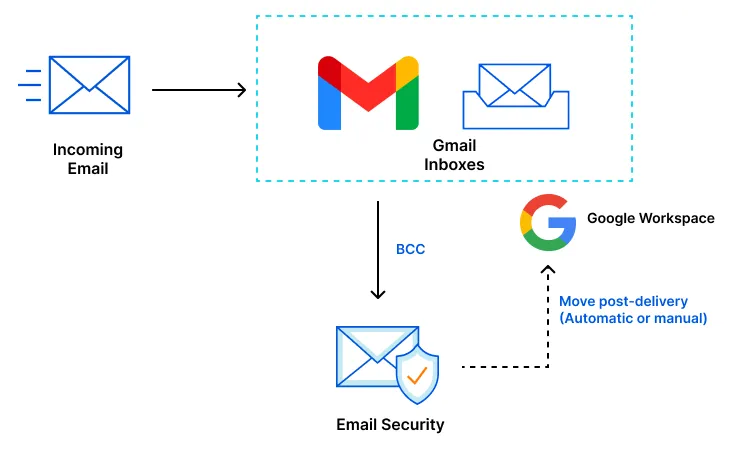
Was this helpful?
- Resources
- API
- New to Cloudflare?
- Directory
- Sponsorships
- Open Source
- Support
- Help Center
- System Status
- Compliance
- GDPR
- Company
- cloudflare.com
- Our team
- Careers
- © 2025 Cloudflare, Inc.
- Privacy Policy
- Terms of Use
- Report Security Issues
- Trademark
-