Kandji
Kandji deploys Cloudflare WARP as a custom app. For an overview of how Kandji deploys custom apps, refer to their knowledge base article ↗.
For the simplest deployment, Kandji has created a downloadable configuration profile that enables Cloudflare WARP's user notifications and configures its Privacy Preference Policy Control (PPPC ↗) to have Full Disk Access.
-
Download the custom profile ↗.
-
Add the custom profile:
- Go to Library > Add New > Add Library Item > Custom Profile.
- Select Add & Configure.
-
Configure the custom profile:
- Enter a Name for the custom configuration profile.
- Assign your custom profile to a test Blueprint.
- Set Device Families to Mac.
- Upload the
cloudflare_warp.mobileconfigfile you previously downloaded. - Save the custom profile.
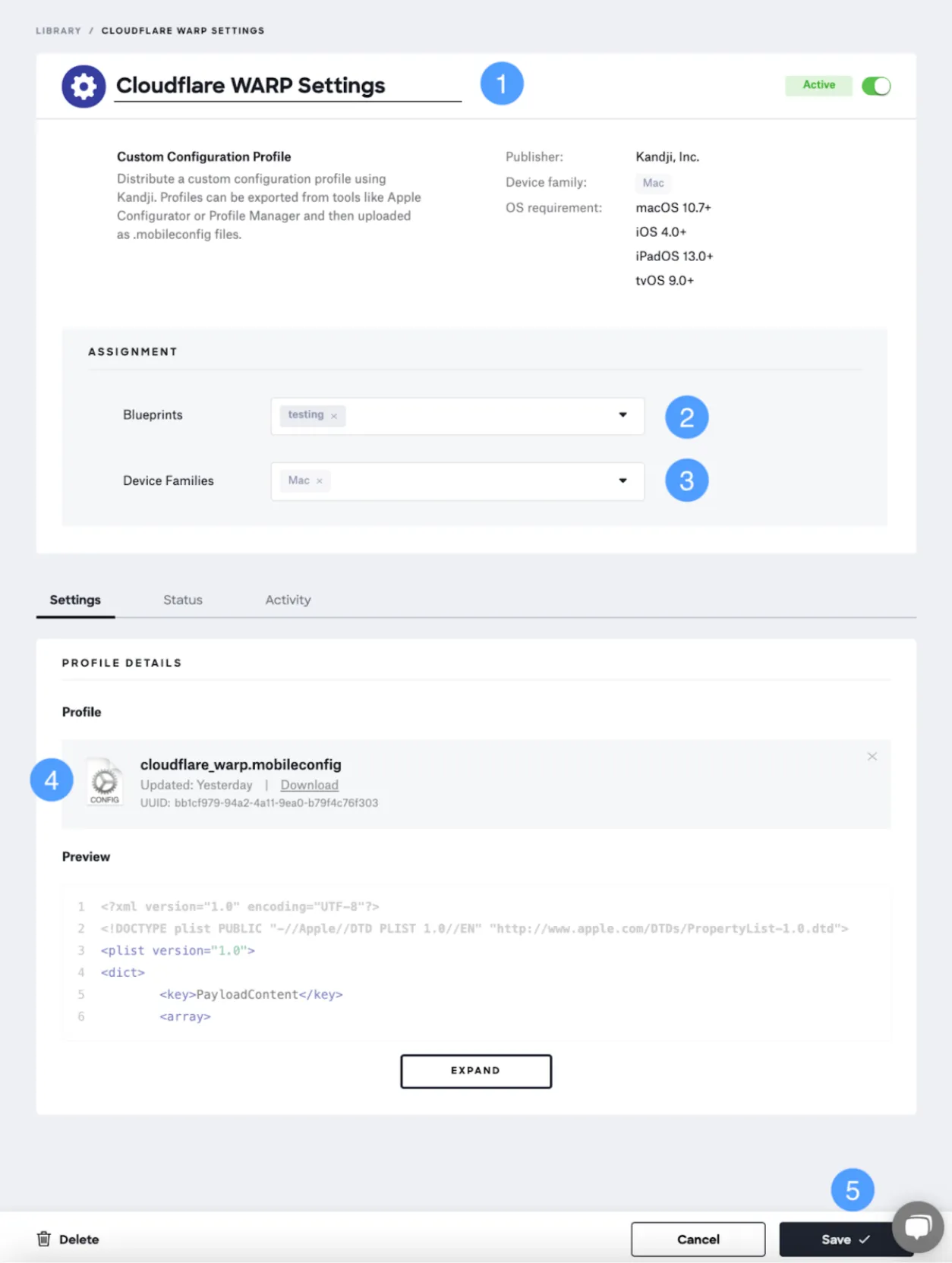
-
Add a custom app:
- Go to Library > Add New > Add Library Item > Custom App.
- Select Add & Configure.
-
Configure the custom app:
-
Name the custom app.
-
Assign the custom app to the same test Blueprint used for the profile.
-
Select Audit and Enforce as the installation type.
-
Copy the Audit and Enforce Script below and paste it into the Audit Script text field.
-
To enforce a minimum app version, update the ENFORCED_VERSION variable in the audit script with the version number the audit script should enforce (for example,
1.5.207.0).If ENFORCED_VERSION is left blank (
""), the audit script will not check for a version and will only check for the presence of the Cloudflare WARP app in the Applications folder or a subfolder within Applications. Refer to the script comments for more details. -
In the Install Details section, select Installer Package.
-
Under Installer Package, upload the
Cloudflare_WARP_<VERSION>.pkgfile. If you do not already have the installer package, download it here. -
Select Save.
-
To verify that Cloudflare WARP was installed, select the app in the Custom App library and view its Status tab.
After deploying the WARP client, you can check its connection progress using the Connectivity status messages displayed in the WARP GUI.
The following audit script checks if the WARP client is installed and optionally enforces a minimum version number.
#!/bin/zsh
#################################################################################################### Created by Matt Wilson | se@kandji.io | Kandji, Inc. | Solutions Engineering#################################################################################################### Created on 07/30/2021#################################################################################################### Software Information#################################################################################################### This script is designed to check if an application is present. If the app is present, the# script will check to see if a minimum version is being enforced. If a minimum app version is not# being enforced, the script will only check to see if the app is installed or not.#################################################################################################### License Information#################################################################################################### Copyright 2021 Kandji, Inc.## Permission is hereby granted, free of charge, to any person obtaining a copy of this# software and associated documentation files (the "Software"), to deal in the Software# without restriction, including without limitation the rights to use, copy, modify, merge,# publish, distribute, sublicense, and/or sell copies of the Software, and to permit persons# to whom the Software is furnished to do so, subject to the following conditions:## The above copyright notice and this permission notice shall be included in all copies or# substantial portions of the Software.## THE SOFTWARE IS PROVIDED "AS IS", WITHOUT WARRANTY OF ANY KIND, EXPRESS OR IMPLIED,# INCLUDING BUT NOT LIMITED TO THE WARRANTIES OF MERCHANTABILITY, FITNESS FOR A PARTICULAR# PURPOSE AND NONINFRINGEMENT. IN NO EVENT SHALL THE AUTHORS OR COPYRIGHT HOLDERS BE LIABLE# FOR ANY CLAIM, DAMAGES OR OTHER LIABILITY, WHETHER IN AN ACTION OF CONTRACT, TORT OR# OTHERWISE, ARISING FROM, OUT OF OR IN CONNECTION WITH THE SOFTWARE OR THE USE OR OTHER# DEALINGS IN THE SOFTWARE.###################################################################################################
# Script version_VERSION="1.0.0"
######################################################################################################################################### VARIABLES ###################################################################################################################################################### If you would like to enforce a minimum version, be sure to update the ENFORCED_VERSION variable# with the version number that the audit script should enforce. (Example version number# 1.5.207.0). If ENFORCED_VERSION is left blank, the audit script will not check for a version and# will only check for the presence of the Cloudflare WARP app at the defined APP_PATH.ENFORCED_VERSION="1.5.207.0"
###################################################################################################
# Make sure that the application matches the name of the app that will be installed.# This script will dynamically search for the application in the Applications folder. So# there is no need to define an application path. The app must either install in the# Applications folder or up to 3 sub-directories deep.# For example Applications/<app_folder_name>/<app_name.app>APP_NAME="Cloudflare WARP.app"
# Change the PROFILE_PAYLOAD_ID_PREFIX variable to the profile prefix you want to wait on before# running the installer. If the profile is not found, this audit and enforce script will exit 00# and do nothing until the next kandji agent check-in.PROFILE_PAYLOAD_ID_PREFIX="io.kandji.cloudflare.C59FD67"
######################################################################################################################################### FUNCTIONS #####################################################################################################################################################
return_installed_app_version() { # Return the currently installed application version # # $1 - Is the name of the application. local app_name="$1" local installed_version="" # Initialize local variable
# Uses the find binary to look for the app inside of the Applications directory and # any subdirectories up to 3 levels deep. local find_app="$(/usr/bin/find /Applications -maxdepth 3 -name $app_name)" local ret="$?"
# Check to see if the app is installed. if [[ "$ret" -eq 0 ]] && [[ -d "$find_app" ]] && [[ "$app_name" == "$(/usr/bin/basename $find_app)" ]]; then # If the previous command returns true and the returned object is a directory # and the app name that we are looking for is exactly equal to the app name # found by the find command.
# Gets the installed app version and replaces any "-" with "." installed_version=$(/usr/bin/defaults read \ "$find_app/Contents/Info.plist" CFBundleShortVersionString | /usr/bin/sed "s/-/./g")
else installed_version="None" fi
echo "$installed_version"}
######################################################################################################################################### MAIN LOGIC ####################################################################################################################################################
# All of the main logic be here ... modify at your own risk.
# The profiles variable will be set to an array of profiles that match the prefix in# the PROFILE_PAYLOAD_ID_PREFIX variableprofiles=$(/usr/bin/profiles show | grep "$PROFILE_PAYLOAD_ID_PREFIX" | sed 's/.*\ //')
# If the PROFILE_PAYLOAD_ID_PREFIX is not found, exit 0 to wait for the next agent run.if [[ ${#profiles[@]} -eq 0 ]]; then echo "no profiles with ID $PROFILE_PAYLOAD_ID_PREFIX were found ..." echo "Waiting until the profile is installed before proceeding ..." echo "Will check again at the next Kandji agent check-in ..." exit 0
else echo "Profile prefix $PROFILE_PAYLOAD_ID_PREFIX present ..."
# Uses the find binary to look for the app inside of the Applications directory and # any subdirectories up to 3 levels deep. find_app="$(/usr/bin/find /Applications -maxdepth 3 -name $APP_NAME)" ret="$?"
# Check to see if the app is installed. if [[ "$ret" -eq 0 ]] && [[ -d "$find_app" ]] && [[ "$APP_NAME" == "$(/usr/bin/basename $find_app)" ]]; then # If the previous command returns true and the returned object is a directory # and the app name that we are looking for is exactly equal to the app name # found by the find command. echo "$find_app was found ..."
# Check to see if an ENFORCED_VERSION is set. If not, exit 0. if [[ "$ENFORCED_VERSION" == "" ]]; then echo "A minimum enforced version is not set ..." exit 0 fi
# Get the currently install version # Pass the APP_NAME variable from above to the return_installed_app_version function # Removing the periods from the version number so that we can make a comparison. installed_version="$(return_installed_app_version $APP_NAME | /usr/bin/sed 's/\.//g')"
# Removing the periods from the version number so that we can make a comparison. enforced_version="$(echo $ENFORCED_VERSION | /usr/bin/sed 's/\.//g')"
# Check to see if the installed_version is less than the enforced_version. If it is then # exit 1 to initiate the installation process. if [[ "$installed_version" -lt "$enforced_version" ]]; then echo "Installed app version $installed_version less than enforced version $ENFORCED_VERSION" echo "Starting the app install process ..." exit 1
else echo "Enforced vers: $enforced_version" echo "Installed app version: $installed_version" echo "Minimum app version enforcement met ..." echo "No need to run the installer ..." exit 0 fi
else echo "$APP_NAME was not found in the Applications folder ..." echo "Need to install $APP_NAME ..." exit 1
fi
fi
exit 0Was this helpful?
- Resources
- API
- New to Cloudflare?
- Products
- Sponsorships
- Open Source
- Support
- Help Center
- System Status
- Compliance
- GDPR
- Company
- cloudflare.com
- Our team
- Careers
- 2025 Cloudflare, Inc.
- Privacy Policy
- Terms of Use
- Report Security Issues
- Trademark
-