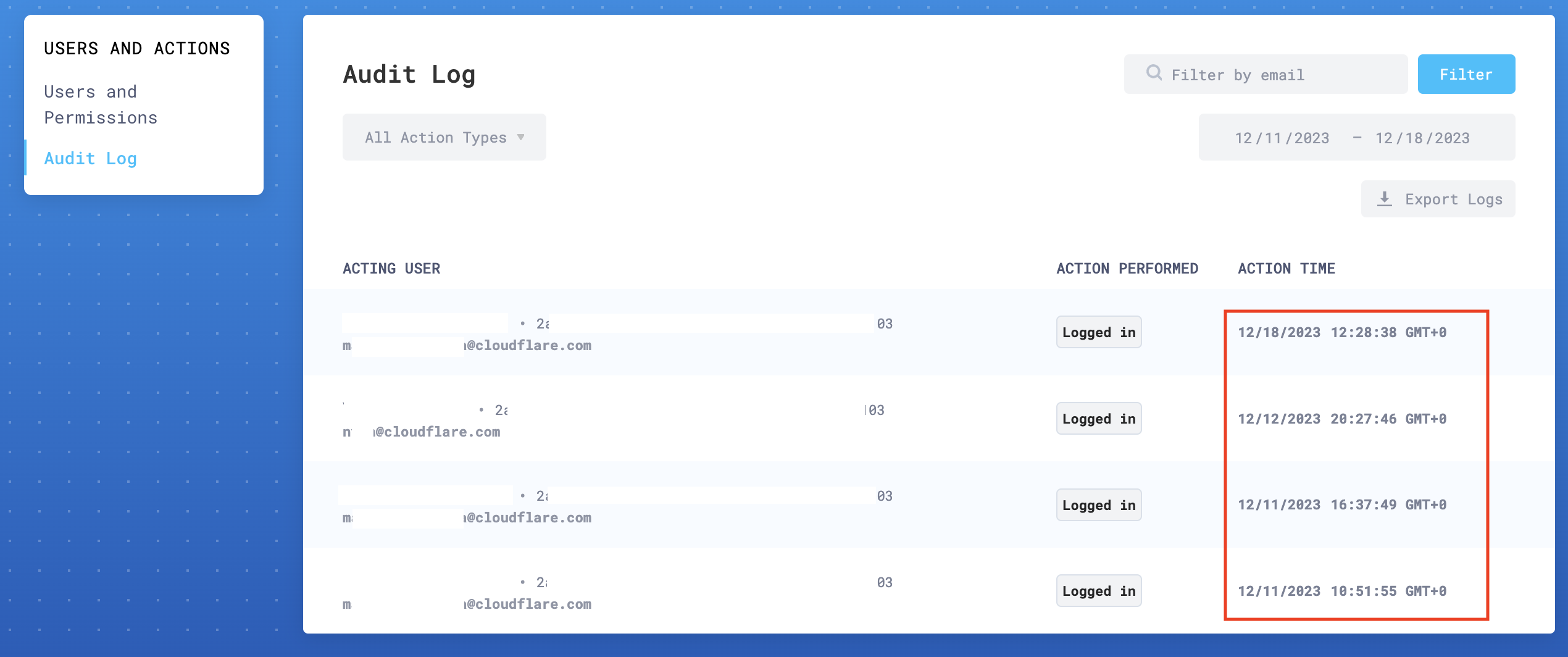Timestamps
Timestamps in the dashboard of Cloud Email Security (formerly Area 1) are localized to your timezone. Cloud Email Security reads this information from the clock of your computer when you log in.
The example below shows timestamps for Audit logs. However, note that the same applies to all sections in the Cloud Email Security dashboard that show timestamps.