Maintenance mode
If you need to make large changes to your website, you may want to make your site temporarily unavailable.
If you are familiar with code, create a Worker that returns an HTML page to any site visitors.
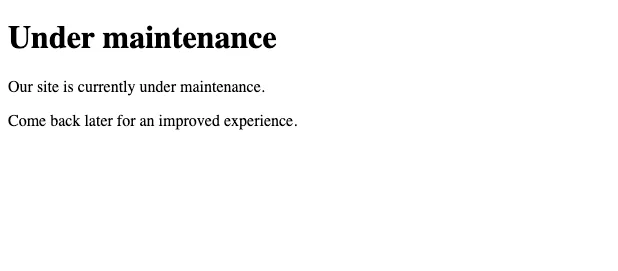
For a maintenance page without code, Business and Enterprise uses can create a Cloudflare Waiting Room.
Certain customization and queue options depend on your plan.
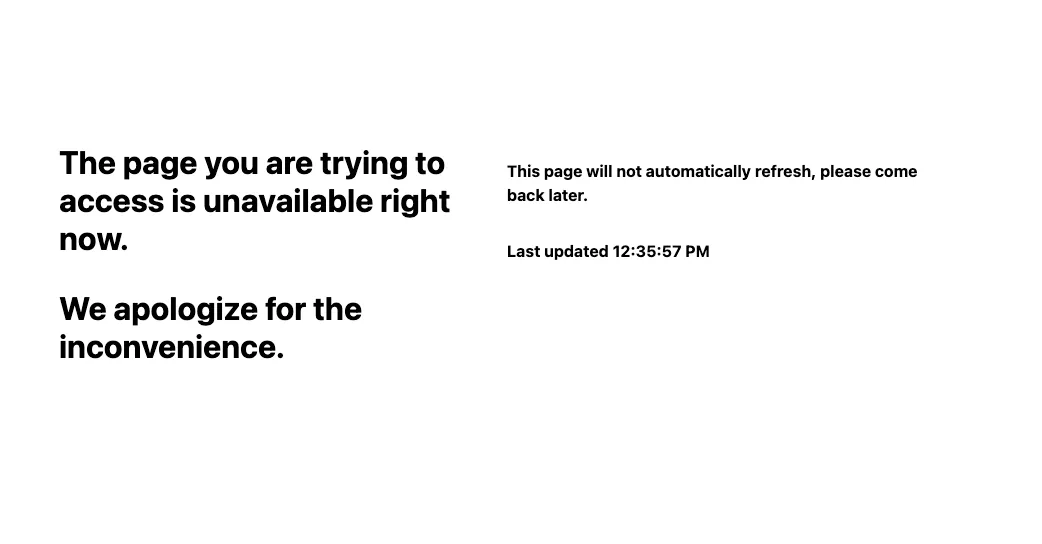
Users on all plans can create an Access application. Make sure to limit your Access policy to only include yourself and any collaborators.
If needed, you can also further customize the login page.
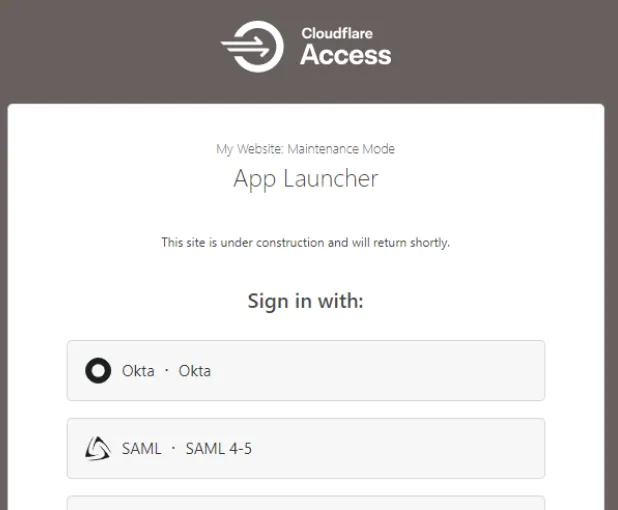
Was this helpful?
- Resources
- API
- New to Cloudflare?
- Products
- Sponsorships
- Open Source
- Support
- Help Center
- System Status
- Compliance
- GDPR
- Company
- cloudflare.com
- Our team
- Careers
- 2025 Cloudflare, Inc.
- Privacy Policy
- Terms of Use
- Report Security Issues
- Trademark
-