Manage your site
After your first deploy, select Continue to project to see your project's configuration in the Cloudflare Pages dashboard. On this page, you can see your project's current deployment status, the production URL and associated commit, and all past deployments.
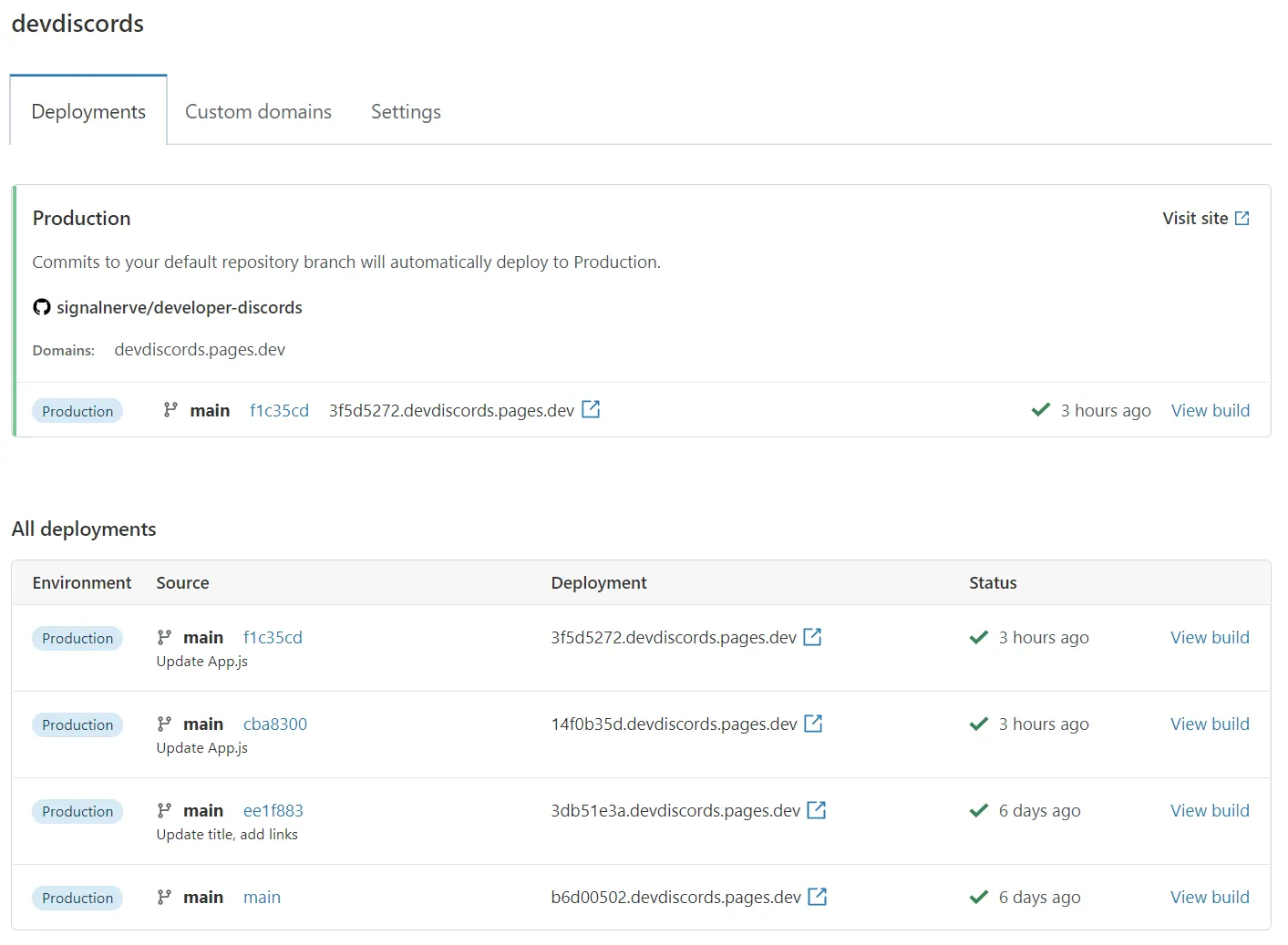
To delete your Pages project:
- Go back to the Account Home or use the drop-down menu at the top of the dashboard.
- Select Workers & Pages.
- Select your Pages project > Settings > Delete project.
In the Settings section, you can configure advanced settings, such as changing your project name, updating your Git configuration, or updating your build command, build directory or environment variables.
- Set up a custom domain for your Pages project.
- Enable Cloudflare Web Analytics.
- Set up Access policies to manage who can view your deployment previews.