Star websites
For quick access to common websites, star up to ten websites per account in the Cloudflare dashboard.
Star a website
To star a website:
- Log into the Cloudflare dashboard.
- Select your account and website.
- On the website Overview, select Star.
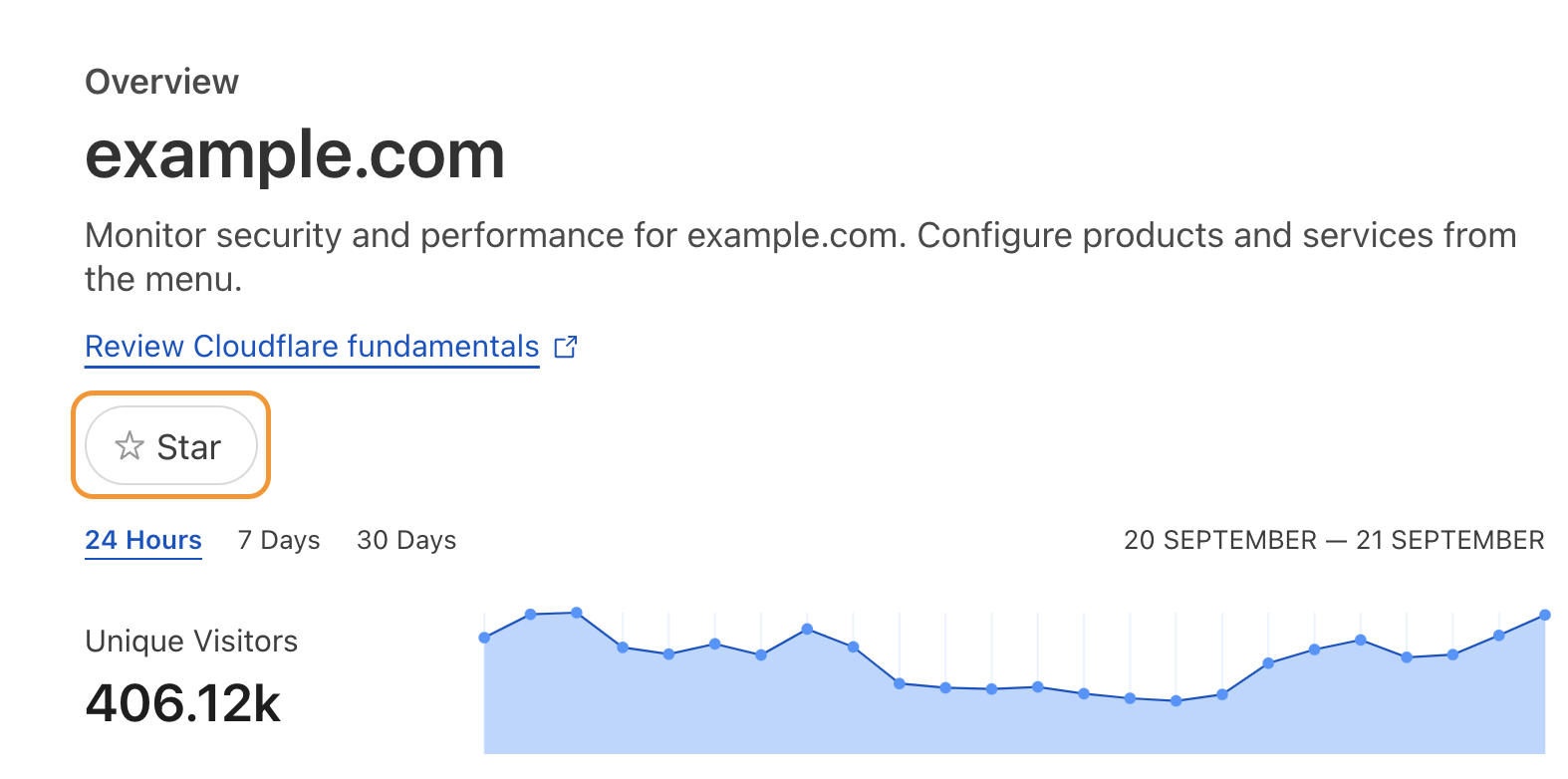
Filter to starred websites
To view only starred websites in your account:
- Log into the Cloudflare dashboard.
- Select your account.
- On the account Home, select Starred.