Star domains
For quick access to commonly configured domains (also known as "zones"), star up to ten domains per account in the Cloudflare dashboard.
To star a domain:
- Log into the Cloudflare dashboard ↗.
- Select your account and domain.
- On the website Overview, select Star.
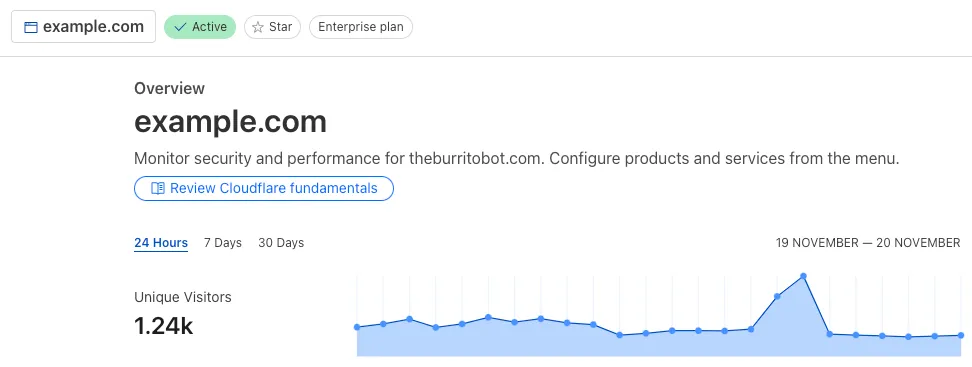
To view only starred domains in your account:
- Log into the Cloudflare dashboard ↗.
- Select your account.
- On the account Home, select Starred.
Was this helpful?
- Resources
- API
- New to Cloudflare?
- Products
- Sponsorships
- Open Source
- Support
- Help Center
- System Status
- Compliance
- GDPR
- Company
- cloudflare.com
- Our team
- Careers
- 2025 Cloudflare, Inc.
- Privacy Policy
- Terms of Use
- Report Security Issues
- Trademark