Outbound Workers
Outbound Workers sit between your customer's Workers and the public Internet. They give you visibility into all outgoing fetch() requests from user Workers.
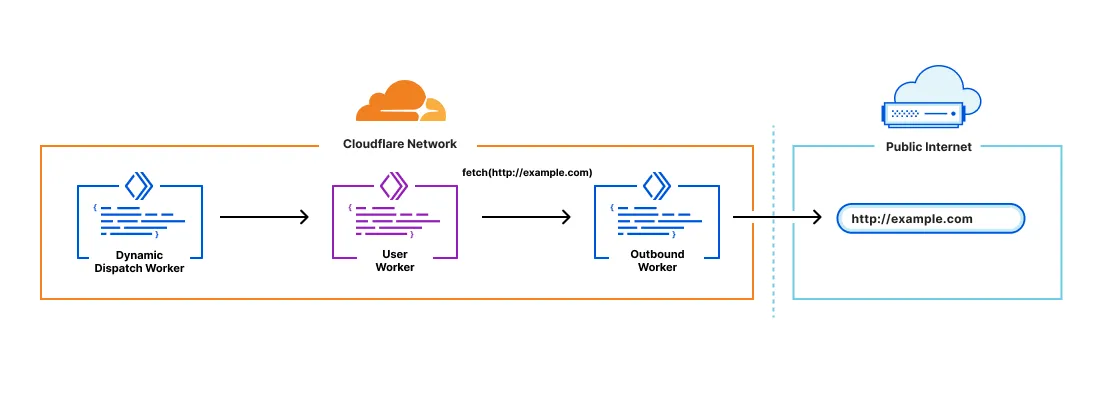
Outbound Workers can be used to:
- Log all subrequests to identify malicious domains or usage patterns.
- Create, allow, or block lists for hostnames requested by user Workers.
- Configure authentication to your APIs behind the scenes (without end developers needing to set credentials).
To use Outbound Workers:
- Create a Worker intended to serve as your Outbound Worker.
- Outbound Worker can be specified as an optional parameter in the dispatch namespaces binding in a project's Wrangler configuration file. Optionally, to pass data from your dynamic dispatch Worker to the Outbound Worker, the variable names can be specified under parameters.
Make sure that you have wrangler@3.3.0 or later installed.
{ "dispatch_namespaces": [ { "binding": "dispatcher", "namespace": "<NAMESPACE_NAME>", "outbound": { "service": "<SERVICE_NAME>", "parameters": [ "params_object" ] } } ]}[[dispatch_namespaces]]binding = "dispatcher"namespace = "<NAMESPACE_NAME>"outbound = {service = "<SERVICE_NAME>", parameters = ["params_object"]}- Edit your dynamic dispatch Worker to call the Outbound Worker and declare variables to pass on
dispatcher.get().
export default { async fetch(request, env) { try {
// parse the URL, read the subdomain let workerName = new URL(request.url).host.split('.')[0];
let context_from_dispatcher = { 'customer_name': workerName, 'url': request.url, }
let userWorker = env.dispatcher.get( workerName, {}, {// outbound arguments. object name must match parameters in the binding outbound: { params_object: context_from_dispatcher, } } ); return await userWorker.fetch(request); } catch (e) { if (e.message.startsWith('Worker not found')) { // we tried to get a worker that doesn't exist in our dispatch namespace return new Response('', { status: 404 }); } return new Response(e.message, { status: 500 }); } }}- The Outbound Worker will now be invoked on any
fetch()requests from a user Worker. The user Worker will trigger a FetchEvent on the Outbound Worker. The variables declared in the binding can be accessed in the Outbound Worker throughenv.<VAR_NAME>.
The following is an example of an Outbound Worker that logs the fetch request from user Worker and creates a JWT if the fetch request matches api.example.com.
export default { // this event is fired when the dispatched Workers make a subrequest async fetch(request, env, ctx) { // env contains the values we set in `dispatcher.get()` const customer_name = env.customer_name; const original_url = env.url;
// log the request ctx.waitUntil(fetch( 'https://logs.example.com', { method: 'POST', body: JSON.stringify({ customer_name, original_url, }), }, ));
const url = new URL(original_url); if (url.host === 'api.example.com') { // pre-auth requests to our API const jwt = make_jwt_for_customer(customer_name);
let headers = new Headers(request.headers); headers.set('Authorization', `Bearer ${jwt}`);
// clone the request to set new headers using existing body let new_request = new Request(request, {headers});
return fetch(new_request) }
return fetch(request) }};Was this helpful?
- Resources
- API
- New to Cloudflare?
- Products
- Sponsorships
- Open Source
- Support
- Help Center
- System Status
- Compliance
- GDPR
- Company
- cloudflare.com
- Our team
- Careers
- 2025 Cloudflare, Inc.
- Privacy Policy
- Terms of Use
- Report Security Issues
- Trademark