Enable automatic cloudflared authentication
When users connect to an Access application through cloudflared, the browser prompts them to allow access by displaying this page:
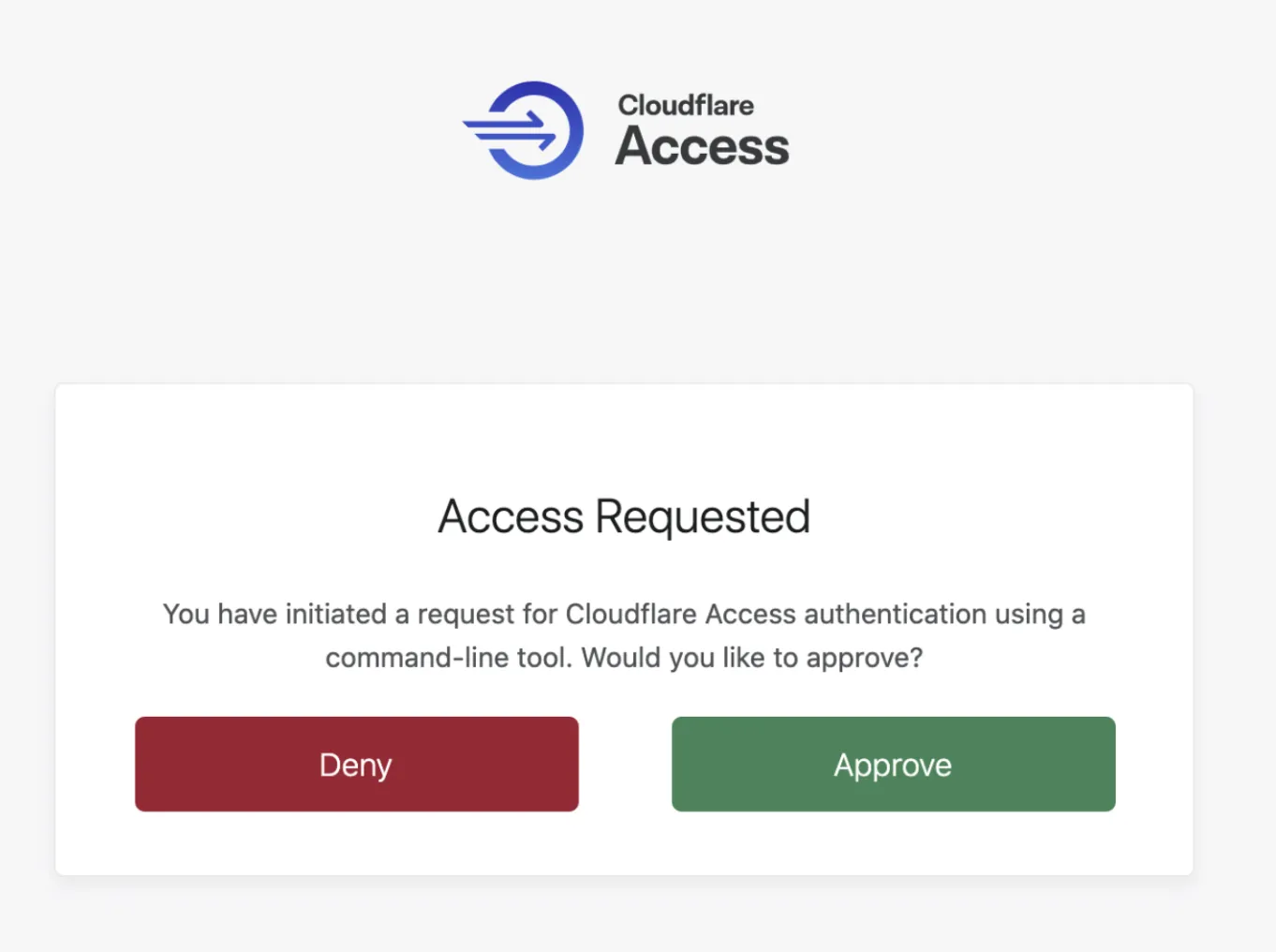
Automatic cloudflared authentication allows users to skip this login page if they already have an active IdP session.
To enable automatic cloudflared authentication:
- In Zero Trust ↗, go to Access > Applications.
- Locate your application and select Configure.
- Go to Advanced settings > Browser rendering settings.
- Turn on Enable automatic cloudflared authentication.
- Select Save application.
This option will still prompt a browser window in the background, but authentication will now happen automatically.
Was this helpful?
- Resources
- API
- New to Cloudflare?
- Products
- Sponsorships
- Open Source
- Support
- Help Center
- System Status
- Compliance
- GDPR
- Company
- cloudflare.com
- Our team
- Careers
- 2025 Cloudflare, Inc.
- Privacy Policy
- Terms of Use
- Report Security Issues
- Trademark