Enterprise Bot Management
Enterprise customers with Bot Management can use Bot Analytics to dynamically examine bot traffic.
To use Bot Analytics, open the Cloudflare dashboard and select Security > Bots.
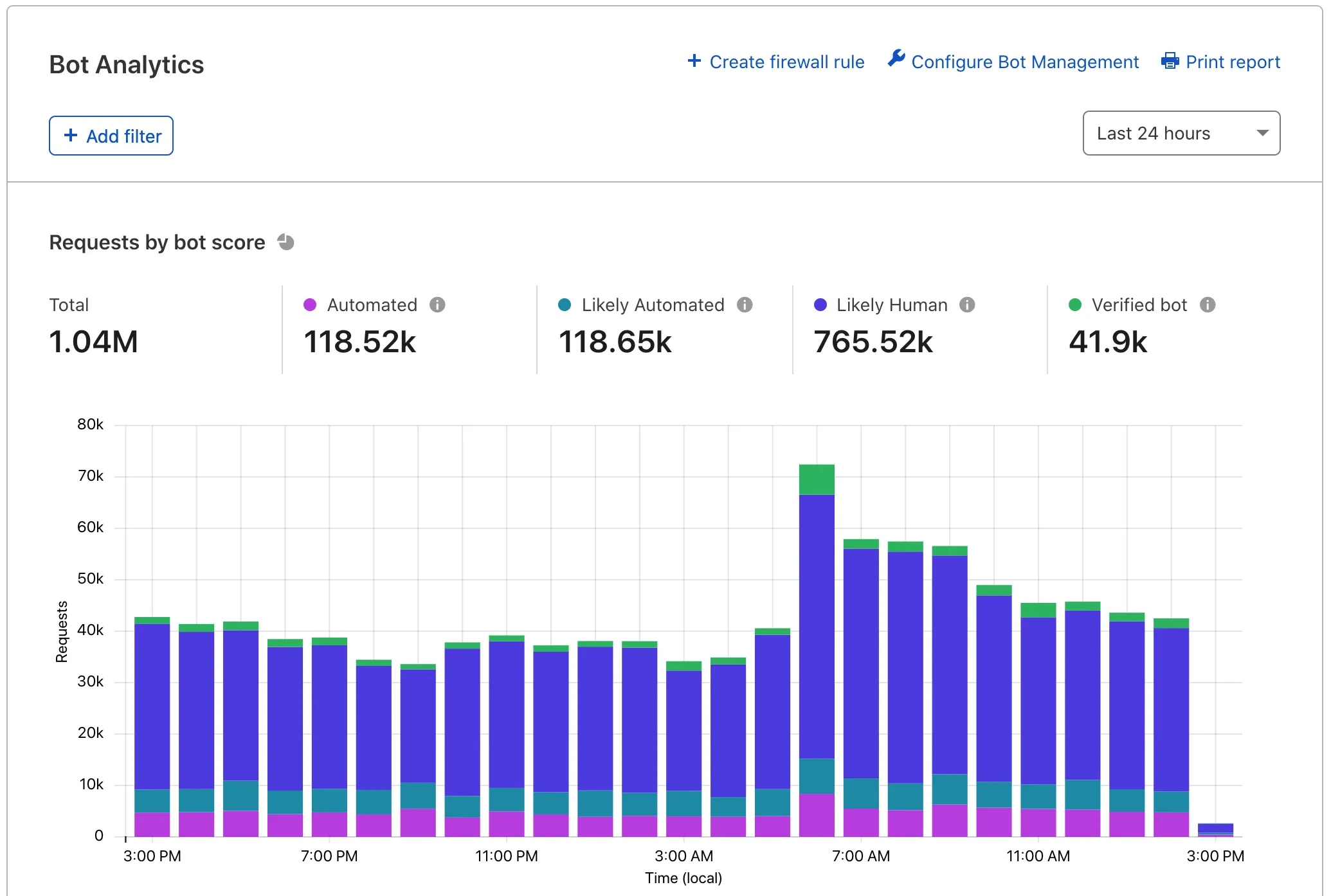
For a full tour of Bot Analytics, see our blog post ↗. At a high level, the tool includes:
- Requests by bot score: View your total domain traffic and segment it vertically by traffic type. Keep an eye on automated and likely automated traffic.
- Bot score distribution: View the number of requests assigned a bot score 1 through 99.
- Bot score source: Identify the most common detection engines used to score your traffic. Hover over a tooltip to learn more about each engine.
- Top requests by attribute: View more detailed information on specific IP addresses and other characteristics.
Bot Analytics shows up to one week of data at a time and can display data up to 30 days old. Bot Analytics displays data in real time in most cases.
Cloudflare uses adaptive bitrate technology to show sampled data — most customers will see a 1-10% sample depending on how much information they are trying to view. Tooltips on the page will display the current sample rate.
Bot Management customers can use Bot Analytics to:
- Understand traffic during your onboarding phase.
- Tune WAF custom rules to be effective but not overly aggressive.
- Study recent attacks to find trends and detailed information.
- Learn more about Cloudflare’s detection engines with real data.
Data from Bot Analytics is also available via the GraphQL API. You can access bot scores, bot sources, , and bot decisions (automated, likely automated, etc.), and more.
Read the GraphQL Analytics API documentation for more information about GraphQL and basic querying.