Override HTTP Host headers
When your application needs specialized routing (CNAME setup or custom hosts like Heroku), you can customize the Host header used in health monitors on a per-endpoint or per-monitor level.
To balance traffic across multiple hosts, add Host headers to individual endpoints within the same pool.
For example, you might have a pool with endpoints hosted in multiple AppEngine projects or Amazon S3 buckets. You also might want to set up specific failover endpoints within a pool.
Since these examples require specific hostnames per endpoint, your load balancer will not properly route traffic without a Host header override.
If you need an endpoint Host header override, add it when creating or editing a pool. For security reasons, this header must meet one of the following criteria:
- Is a subdomain of a zone associated with this account
- Matches the endpoint address
- Publicly resolves to the endpoint address
If you set a header override on an individual endpoint, it will take precedence over a header override set on a monitor during health monitor requests.
For example, you might have a load balancer for www.example.com with the following setup:
-
Pools:
-
Pool 1:
- Endpoint 1 (
Hostheader set tolb-app-a.example.com) - Endpoint 2
- Endpoint 1 (
-
Pool 2:
- Endpoint 3
- Endpoint 4 (
Hostheader set tolb-app-b.example.com)
-
-
Monitor (
Hostheader set towww.example.com)
In this scenario, health monitor requests for Endpoint 1 would use lb-app-a.example.com, health monitor requests for Endpoint 4 would use lb-app-b.example.com, and all other health monitor requests would default to www.example.com. For more information on updating your custom host configuration to be compatible with Cloudflare, see Configure Cloudflare and Heroku over HTTPS.
For a list of endpoints that override a monitor's Host header:
- On a monitor, select Edit.
- Select Advanced health monitor settings.
- If you have endpoint overrides, you will see Endpoint host header overrides.
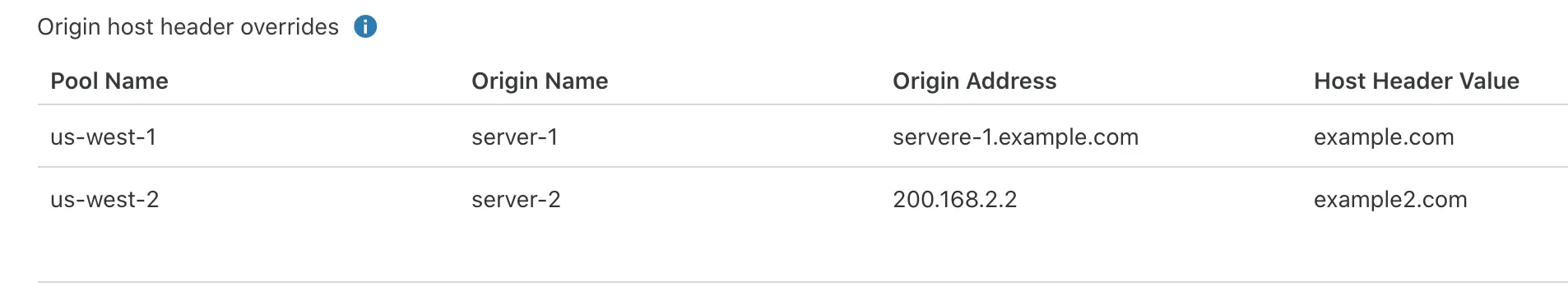
Was this helpful?
- Resources
- API
- New to Cloudflare?
- Products
- Sponsorships
- Open Source
- Support
- Help Center
- System Status
- Compliance
- GDPR
- Company
- cloudflare.com
- Our team
- Careers
- 2025 Cloudflare, Inc.
- Privacy Policy
- Terms of Use
- Report Security Issues
- Trademark